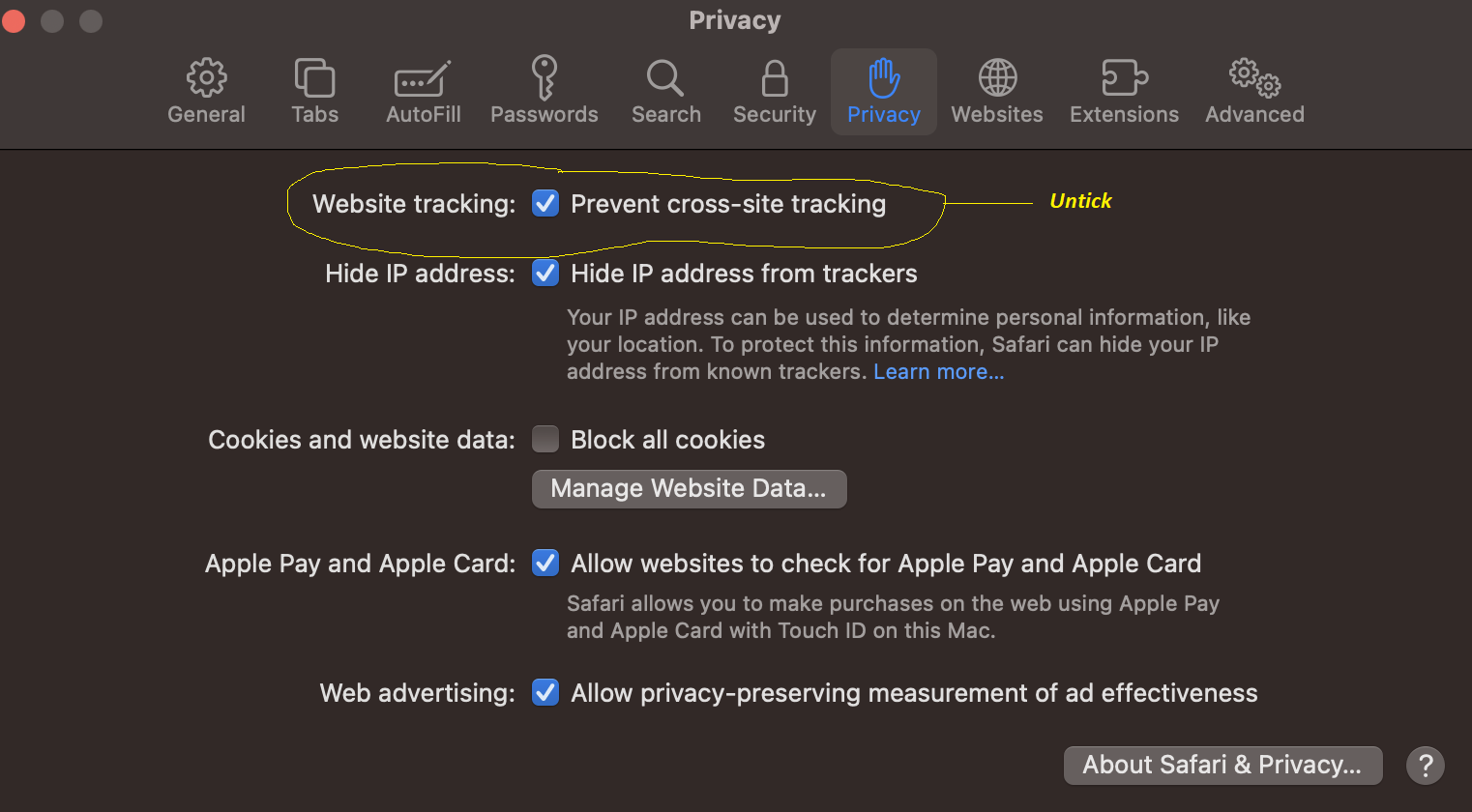Please note: for Mac OS/x and IOs users on Safari Browser please click the following button for instructions on allowing our software to work.
Our program uses an iFrame which is a "window" into another website. It is a good and safe modus operandi. However, Apple and Safari programmers have carte blanche prevented the iframe from creating cookies which can help our program run by default.
Please review the picture below. Navigate to Safari -> Settings -> Privacy to untick the indicated option. Then refresh the browser and our program shall begin to work on the Safari Browser. This is turning off the default Apple setting.
Please note we can only gaurantee safety with our program, however, malicious programs exist on the internet and might exploit this setting change. It is at your own risk that you decide to do this.
Our work around advice is to install Google Chrome, or Microsoft Edge on your Apple Mac, iPad, or Apple Phone, and run our software from those browsers. Use Safari for normal browsing and Edge and Chrome for our software.